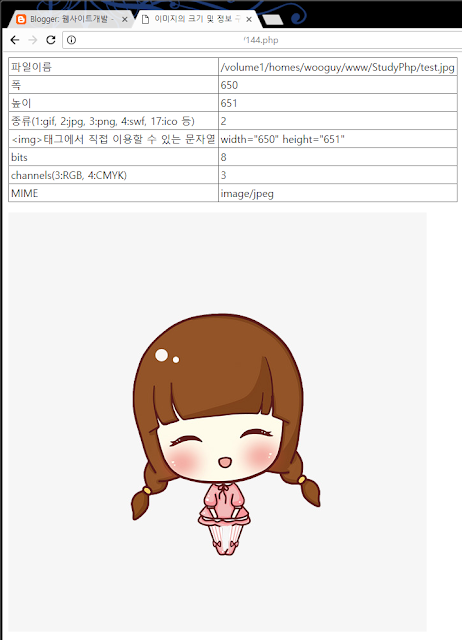1 2 3 4 5 6 7 8 9 10 11 12 13 14 15 16 17 18 19 20 21 22 23 24 25 26 27 28 29 30 31 | <!DOCTYPE html> <html> <head> <meta charset="utf-8" /> <title>계층을 가진 네임스페이스 정의하기</title> </head> <body> <script> var namespace = function(ns) { // 네임스페이스를 '.'로 분할 var elems = ns.split('.'); var parent = window; // 이후 네임스페이스를 차례로 계층화하면서 등록 for(var i=0, len=elems.length; i<len; i++) { parent[elems[i]] = parent[elems[i]] || {}; parent = parent[elems[i]]; } return parent; }; // Myapp.Recipe.Samples 네임스페이스를 등록 var ns = namespace('Myapp.Recipe.Samples'); // 네임스페이스 예하에 클래스를 정의 ns.MyClass = function() {}; var c = new ns.MyClass(); console.log(c instanceof Myapp.Recipe.Samples.MyClass); // true </script> </body> </html> |
2018년 5월 29일 화요일
[JavaScript 예제] 044 계층을 가진 네임스페이스 정의하기
[JavaScript 예제] 043 클래스 이름 충돌 피하기
1 2 3 4 5 6 7 8 9 10 11 12 13 14 15 16 17 18 19 20 21 22 23 24 | <!DOCTYPE html> <html> <head> <meta charset="utf-8" /> <title>클래스 이름 충돌 피하기</title> </head> <body> <script> var Info = Info || {}; // Info가 비어 있는 경우에만 새로운 이름 공간을 작성 Info.Person = function(name, birth) { this.name = name; this.birth = birth; }; Info.Person.prototype.toString = function() { return this.name + ' _ _ ' + this.birth; } var p = new Info.Person('이정우', new Date(1981, 5, 16)); console.log(p.toString()); </script> </body> </html> |
[JavaScript 예제] 042 객체형 판정하기
1 2 3 4 5 6 7 8 9 10 11 12 13 14 15 16 17 18 19 | <!DOCTYPE html> <html> <head> <meta charset="utf-8" /> <title>객체형 판정하기</title> </head> <body> <script> var Person = function() {}; // 함수 선언 var BusinessPerson = function() {}; // 함수 선언 BusinessPerson.prototype = new Person(); // Person을 상속 var bp = new BusinessPerson(); // BusinessPerson 객체 생성 console.log(bp instanceof BusinessPerson); // 결과 true console.log(bp instanceof Person); // 결과 true console.log(bp instanceof Object); // 결과 true </script> </body> </html> |
2018년 5월 28일 월요일
[JavaScript 예제] 040 클래스 상속하기
1 2 3 4 5 6 7 8 9 10 11 12 13 14 15 16 17 18 19 20 21 22 23 24 25 26 27 | <!DOCTYPE html> <html> <head> <meta charset="utf-8" /> <title>클래스 상속하기</title> </head> <body> <script src="http://code.jquery.com/jquery-1.11.0.min.js"></script> <script> // 부모 클래스 Person var Person = function() {}; Person.prototype = { eat : function() {console.log('우물우물');} }; // Person 클래스를 상속한 BusinessPerson 클래스 var BusinessPerson = function() {}; BusinessPerson.prototype = new Person(); BusinessPerson.prototype.work = function() { console.log('먹보');} var bp = new BusinessPerson(); bp.eat(); bp.work(); </script> </body> </html> |
[JavaScript 예제] 037 클래스 정의하기
JavaScript에서 클래스르르 정의하려면 함수를 이용한다.
프로토타입 기반 객체 지향
주의
new 연산 없이 호출 경우
클래스에 메소드 추가하기
정적 멤버 추가하기
1 2 3 4 5 6 7 8 9 10 11 12 13 14 15 16 17 18 19 20 21 22 | <!DOCTYPE html> <html> <head> <meta charset="utf-8" /> <title>클래스 정의하기</title> </head> <body> <script src="http://code.jquery.com/jquery-1.11.0.min.js"></script> <script> var Animal = function(name) { this.name = name; this.toString = function() { return 'Animal:' + this.name; }; }; var ani = new Animal('바루'); console.log(ani.name); console.log(ani.toString()); </script> </body> </html> |
프로토타입 기반 객체 지향
- JavaScript는 객체 지향 언어이지만 그 구문은 프로토타입이라는 개념을 바탕으로 하고, 그 특수성을 말할 때 대표적인 특징으로 예를 든다.
- 일반적인 클래스 기반 객체 지향에 대하여 프로토타입 기반의 객체 지향이라고 한다
- 무엇보다 프로토타입 자체는 조금도 특수한 것이 아니라 '제약이 느슨한 클래스' 같은 것으로 인식하면 된다.
주의
- 이름은 대문자로 시작한다.
- 프로퍼티는 'this.프로퍼티 이름' 으로 정의한다.
- 메소드는 함수형 프로퍼티이다.
- 반환값은 필요 없다.
- 생성자에서 자동으로 this가 가리키는 객체를 돌려주기 때문에 반환값은 필요 없다.
- 명시적으로 반환값을 돌려준 경우 그 값이 new 연산자의 값이 된다.
- 이 경우 this에 대한 프로퍼티 설정 등은 무시되므로 주의
new 연산 없이 호출 경우
1 2 3 4 5 6 | var Animal = function(name) {
if(!(this instanceof Animal)) {
return new Animal(name);
}
// 코드 구성
}
|
클래스에 메소드 추가하기
생성자함수.prototype.메소드명 = function(...) {...}
정적 멤버 추가하기
생성자함수.프로퍼티명 = 값
생성자함수.메소드명 = function(...) {...}
[JavaScript 예제] 033 함수를 인수로서 전달하기
1 2 3 4 5 6 7 8 9 10 11 12 13 14 15 16 17 18 19 20 21 22 23 24 25 26 27 | <!DOCTYPE html> <html> <head> <meta charset="utf-8" /> <title>함수를 인수로서 전달하기</title> </head> <body> <script src="http://code.jquery.com/jquery-1.11.0.min.js"></script> <script> function benchmark(proc) { var start = new Date(); proc(); var end = new Date(); return end.getTime() - start.getTime(); } console.log( benchmark(function() { var x = 15; for(var i=0; i<10000000; i++) { x *= i; } }) ); </script> </body> </html> |
[JavaScript 예제] 028 함수 정의하기
함수 정의하기
1 2 3 4 5 6 7 8 9 10 11 12 13 14 | // function 명령
function getSquareArea(width, height) {
return width * height;
}
// Function 생성자
var getSquareArea = new Function(
'width', 'height', 'return width * height;');
// 함수 리터럴
var getSquareArea =
function(width, height) { return width * height; };
console.log(getSquareArea(2, 3));
|
인수의 기본값 설정하기
1 2 3 4 5 6 7 8 9 | function getSquareArea(o_width, o_height) {
if( o_width === undefined ) { o_width = 1; }
if( o_height=== undefined ) { o_height= 1; }
return o_width * o_height;
}
colsole.log(getSquareArea(10, 5));
colsole.log(getSquareArea(10));
colsole.log(getSquareArea());
|
필수 인수 확인하기
1 2 3 | if(width === undefined) {
throw { name: 'ArgsMissing', message: '폭이 지정되지 않았습니다.' };
}
|
값만 전달하는 인수와 명명된 인수
1 | showPanel('content.html', 200, 300, true, true, false);
|
1 2 3 4 5 6 7 8 | showPanel({
Path: 'content.html', // 패널로 표시하는 내용
height: 200, // 높이
width: 300, // 폭
resizable: true, // 리사이즈 가능여부
draggable: true, // 드래그 가능여부
modeless: false // 모달리스 패널여부
});
|
1 2 3 4 5 6 7 8 9 10 11 | function showPanel(args) {
if(args.path === undefined) {
throw { name: 'ArgsMissing', message: 'path는 필수임.' };
}
if(args.height === undefined) { args.height = 200; }
if(args.width === undefined) { args.width = 300; }
if(args.resizable === undefined) { args.resizable = true; }
if(args.draggable === undefined) { args.draggable = true; }
if(args.modeless === undefined) { args.modeless = false; }
// ..... 구현부분
}
|
가변 길이 인수를 갖는 함수정의
- 기본예
1 2 3 4 5 6 7 8 9 | function max(v_args) { var result = Number.NEGATIVE_INFINITY; for(var i=0, len=arguments.length; i<len; i++) { if(result < arguments[i]) { result = arguments[i]; } } return result; } |
- 고정인수와 가변 인수가 함께 있는 예
1 2 3 4 5 6 7 8 9 | function sprintf(format) { for(var i=1, len=arguments.length; i<len; i++) { var pattern = new RegExp('\\{' + (i-1) + '\\}', 'g'); format = format.replace(pattern, arguments[i]); } return format; } console.log(sprintf('{0}를 키우는데 이름은 {1}입니다.', '햄스터', '롤리')); |
2018년 5월 22일 화요일
[JavaScript 예제] 012 JavaScript 문법
배열
은 리터럴 표현으로 선언
var data2 = [ 'JavaScript', 'CoffeeScript', 'TypeScript' ];
data2[1]과 같이 사용
연관 배열
은 해시라고도 함, {}를 사용하여 생성
var obj1 = { a:100, b:500, c:800 };
obj1['a']와 같이 사용
데이터형 변환
parseInt()
parseFloat()
Number()
문자열형, 논리형으로 변환
typeof String(123); // String Type으로 변환 후 typeof에 의하여 string 결과
typeof Boolean(-1); // Boolean Type으로 변환 후 typeof에 의하여 Boolean 결과
console.log(typeof String(123)); // -> 결과 string
console.log(typeof new String(123)); // -> 결과 object
보다 쉽게 데이터형 변환
15 + ''; // -> string 형으로 변환
'15' - 0; // number 형으로 변환
!!value; // boolean형으로 변환
변수의 데이터형 판정
jQuery의 $.isXxxxx 메소드를 이용
지정된 변수의 형을 문자열로 봔환하는 $.type 메소드도 있다.
은 리터럴 표현으로 선언
var data2 = [ 'JavaScript', 'CoffeeScript', 'TypeScript' ];
data2[1]과 같이 사용
연관 배열
은 해시라고도 함, {}를 사용하여 생성
var obj1 = { a:100, b:500, c:800 };
obj1['a']와 같이 사용
데이터형 변환
parseInt()
parseFloat()
Number()
문자열형, 논리형으로 변환
typeof String(123); // String Type으로 변환 후 typeof에 의하여 string 결과
typeof Boolean(-1); // Boolean Type으로 변환 후 typeof에 의하여 Boolean 결과
console.log(typeof String(123)); // -> 결과 string
console.log(typeof new String(123)); // -> 결과 object
보다 쉽게 데이터형 변환
15 + ''; // -> string 형으로 변환
'15' - 0; // number 형으로 변환
!!value; // boolean형으로 변환
변수의 데이터형 판정
jQuery의 $.isXxxxx 메소드를 이용
| 메소드 | 개요 | 예와 결과 |
| isArray | 배열 여부 | $.isArray(['one', 'two']) <- true |
| isEmptyObject | 비어 있음 여부 | $.isEmptyObject({a: 'hi'}) <- false |
| isFunction | 함수 여부 | $.isFunction(123) <- false |
| isNumeric | 수치 여부 | $.isNumeric(123) <- true |
| isPlainObject | Object 객체 여부 | $.isPlainObject({a: 'hi'}) <- true |
| isWindow | Window 객체 여부 | $.isWindow(window) <- true |
| isXMLDoc | XML 문서 여부 | $.isXMLDoc($.parseXML('<name>infopub</name>')) <- true |
지정된 변수의 형을 문자열로 봔환하는 $.type 메소드도 있다.
[JavaScript 예제] 008 문자열 표시하기
1 2 3 4 5 6 7 8 9 10 11 12 13 14 15 16 17 18 19 20 21 22 23 24 25 26 27 | <!DOCTYPE html> <html> <head> <meta charset="utf-8" /> <title>문자열 표시하기</title> </head> <body> <div id="result"></div> <script src="http://code.jquery.com/jquery-1.11.0.min.js"></script> <script> var str1 = '안녕, 문자열1'; var str2 = "안녕, 문자열2"; // 대화상자를 표시 window.alert(str1); // 콘솔에 표시 console.log(str2); // 페이지(id="result")에 있는 요소에 직접 표시 $('#result').text(str2); // 페이지 상에 출력 document.write(str1); </script> </body> </html> |
주요 이스케이프 시퀀스
| 이스케이프 시퀀스 | 설명 |
|---|---|
| \b | 백스페이스 |
| \t | 탭 |
| \n | 개행 |
| \f | 페이지 열기 |
| \r | 복귀 |
| \' | 작은 따옴표 |
| \" | 큰 따옴표 |
| \\ | \문자 |
| \xXX | XX(2자리 16진수)로 나타내는 Latin-1 문자 |
| \uXXXX | XXXX(4자리 16진수)로 나타내는 Unicode 문자 |
[JavaScript 예제] 006 JavaScript 코드 압축하기
온라인에서 이용할 수 있는 압축 도구
http://javascriptcompressor.com/
오프라인에서 이용할 수 있는 압축도구
https://archive.codeplex.com/?p=aspnet
http://javascriptcompressor.com/
오프라인에서 이용할 수 있는 압축도구
https://archive.codeplex.com/?p=aspnet
[JavaScript 예제] 005 JavaScript의 위험한 구문 제거하기
Strict 모드를 이용한다.
Strict 모드는 '구문으로 존재하지만, 안전성/효율성의 관점에서 이용해서는 안 되는 것'을 검출하여 에러를 발생시키는 모드이다.
Strict 모드의 주요 제한
함수에서 strict 모드 사용 방법
Strict 모드의 대응 브라우저
Strict 모드는 '구문으로 존재하지만, 안전성/효율성의 관점에서 이용해서는 안 되는 것'을 검출하여 에러를 발생시키는 모드이다.
Strict 모드의 주요 제한
| 분류 | 제한 내용 |
|---|---|
| 변수 | var 명령은 생략할 수 없다. 매개변수/속성 이름의 중복 금지 undefined, NaN으로 대입 금지 |
| 명령 | with 명령은 이용할 수 없다 arguments, callee 속성에 접근할 수 없다 eval 명령으로 선언된 변수를 주위의 범위에 확산하지 않는다 |
| 기타 | 함수 아래 this는 Global 객체를 나타내지 않는다(undefined이 된다) '0~'(8진수 표기)는 불가 |
함수에서 strict 모드 사용 방법
1 2 3 4 | function sample() {
'use strict';
// 함수의 본체
}
|
Strict 모드의 대응 브라우저
| 브라우저 | 대응 버전 |
|---|---|
| Internet Explorer | 10~ |
| Chrome | 13~ |
| Firefox | 4~ |
| Safari | 6~ |
| Opera | 11.6~ |
[JavaScript 예제] 001 HTML 페이지에 JavaScript 코드 사용하기
- <script> 요소를 이용하기
1 2 3 4 5 6 7 8 9 10 11 12 | <!DOCTYPE html> <html> <head> <meta charset="utf-8" /> <title>HTML 페이지에 JavaScript 코드 사용하기</title> </head> <body> <script type="text/javascript"> console.log('Wooguy javascript 입니다.'); // 로그 출력 확인은 F12키 </script> </body> </html> |
- 외부 스크립트를 임포트하기
1 2 3 4 5 6 7 8 9 10 11 12 13 14 15 16 17 18 | <!DOCTYPE html> <html> <head> <meta charset="utf-8" /> <title>HTML 페이지에 JavaScript 코드 사용하기</title> </head> <body> <p>Smart Link 프로젝트에서는 현재<span id="mem">멤버 모집 중</span>입니다.</p> <!--외부 스크립트--> <script src="http://code.jquery.com/jquery-1.11.0.min.js"></script> <!--인라인 스크립트--> <script type="text/javascript"> $(function() { $('#mem').css('background-color', '#ff6'); }); </script> </body> </html> |
- 문자 코드는 UTF-8을 권장
[PHP예제] 237 JSON 형식의 데이터를 반환하는 Web API 만들기
1 2 3 4 5 6 7 8 9 10 11 12 13 14 15 16 17 18 19 20 21 22 | <?php if( !isset($_SERVER['HTTP_X_REQUESTED_WITH']) || $_SERVER['HTTP_X_REQUESTED_WITH'] !== 'XMLHttpRequest' ) { die(json_encode(array('status' => "잘못된 호출입니다."))); } // 데이터를 준비 $value = array( 1 => array('item' => '라면', 'price' => 580, 'orders' => 113), 2 => array('item' => '라면(아메리칸)', 'price' => 580, 'orders' => 72), 3 => array('item' => '볶음밥', 'price' => 630, 'orders' => 87), ); header("Content-Type: application/json; charset=UTF-8"); // IE가 Content-Type 헤더를 무시하지 않게 함 header('X-Content-Type-Optoins: nosniff'); echo json_encode( $value, JSON_HEX_TAG | JSON_HEX_APOS | JSON_HEX_QUOT | JSON_HEX_AMP ); |
[PHP예제] 235 다른 페이지로 건너뜀
1 2 3 4 | <?php header('HTTP/1.1 303 See Other'); header('Location: http://www.woorits.com/'); exit(); |
http://www.woorits.com 사이트로 강제 이동
[PHP예제] 231 강제로 파일 다운로드
1 2 3 4 5 6 7 8 9 10 11 12 13 14 15 16 17 18 19 20 21 22 | <?php $fileName = 'test.jpg'; $fileSize = filesize($fileName); $mime = 'image/jpeg'; //$mime = 'application/octet-stream'; // MIME 타입이 불분명한 경우 header('Content-Type: ' . $mime); // IE가 Content-Type 헤더를 무시하지 않게 함 header('X-Content-Type-Optoins: nosniff'); header('Content-Disposition: attachment; filename="' . $fileName . '"'); header('Content-Transfer-Encoding: binary'); header('Cache-Control: no-store, no-cache, must-revalidate'); if( isset($_SERVER['HTTP_USER_AGENT']) && strstr($_SERVER['HTTP_USER_AGENT'], 'MSIE') ) { header('Cache-Control: post-check=0, pre-check=0', false); header('pragma: public'); } header('Content-Length: ' . $fileSize); readfile($fileName); |
test.jpg 파일이 다운로드 됨
[PHP예제] 230 여러장의 이미지 업로드하기
1 2 3 4 5 6 7 8 9 10 11 12 13 14 15 16 17 18 19 20 21 22 23 24 25 26 27 28 29 30 31 32 33 34 35 36 37 38 39 40 41 42 43 44 45 46 47 48 49 50 51 52 53 54 55 56 57 58 59 60 61 62 63 64 65 66 67 68 69 70 71 72 73 74 75 76 77 78 79 80 81 82 83 84 85 86 87 88 89 90 91 92 93 94 95 96 97 98 99 100 101 102 103 104 105 106 107 108 109 110 111 112 113 114 115 116 117 118 119 120 121 122 123 124 125 126 127 128 129 130 131 132 133 134 135 136 137 138 139 140 141 142 143 144 145 146 147 148 149 150 151 152 153 154 155 156 157 158 159 160 161 162 163 164 165 166 167 168 169 170 171 172 173 174 175 176 177 178 179 180 181 182 183 184 185 186 187 188 | <!DOCTYPE html>
<html>
<head>
<meta charset="utf-8" />
<meta name="viewport" content="width=device-width,initial-scale=1.0">
<title>여러장의 이미지 업로드하기</title>
</head>
<body>
<div>
<?php
require_once './h.php';
$dir = './upload';
const MAX_SIZE = 102400;
// 'php.ini'의 post_max_size를 넘은 데이터가 전송되었는지 확인함
if( !checkPostMaxSize() )
{
echo "파일 크기는 100KB 이하로 하시오.<br><br>";
}
// 파일이 업로드 되었는지 확인
if( isset($_FILES['uploadfile']) )
{
// 반복 처리
for( $i = 0; $i < count($_FILES['uploadfile']['name']); $i++ )
{
// 업로드 파일을 확인함
list($result, $ext, $error_msg) = checkFile($i);
if( $result )
{
$name = $_FILES['uploadfile']['name'][$i];
$tmp_name = $_FILES['uploadfile']['tmp_name'][$i];
// 여기에서는 저장할 디렉터리의 아래쪽에 '"upfile_" + 현재의 타임스탬프
// + 일련번호 + "_"
// + 마이크로초와 전체 파일명, 연결 전 IP 주소에 근거하는 MD5
// + 확장자'로 배치함
$move_to = $dir . '/upfile_' . time() . $i . '_'
. md5(microtime() . $name . $_SERVER['REMOTE_ADDR'])
. '.' . $ext;
// 업로드한 임시 파일을 지정한 장소로 이동함
if( move_uploaded_file($tmp_name, $move_to) )
{
// 이미지 파일을 표시함
echo h($move_to) . '<br>';
echo '<img src="' . h($move_to) . '" alt="업로드된 이미지"><br>';
}
else
{
$error_msg[] = '이미지의 업로드 실패';
}
}
// 오류 메시지가 있으면 표시
if( count($error_msg) > 0 )
{
foreach( $error_msg as $msg )
{
echo h($msg) . "<br>";
}
}
}
}
function checkFile($i) // 업로드 파일을 확인하는 함수
{
$error_msg = array();
$ext = '';
$size = $_FILES['uploadfile']['size'][$i];
$error = $_FILES['uploadfile']['error'][$i];
$img_type = $_FILES['uploadfile']['type'][$i];
$tmp_name = $_FILES['uploadfile']['tmp_name'][$i];
if( $error != UPLOAD_ERR_OK ) // 업로드 오류의 경우
{
if( $error == UPLOAD_ERR_NO_FILE )
{
// 업로드되지 않은 경우는 오류 처리를 하지 않음
}
elseif( $error == UPLOAD_ERR_INI_SIZE
|| $error == UPLOAD_ERR_FORM_SIZE )
{
// 파일 크기 오류
$error_msg[] = '파일 크기는 100KB 이하로 하시오.';
}
else
{
$error_msg[] = '업로드 오류임';
}
return array(false, $ext, $error_msg);
}
else
{
// 전송된 MIME 타입으로부터 확장자를 결정함
if( $img_type == 'image/gif' )
{
$ext = 'gif';
}
elseif( $img_type == 'image/jpeg' || $img_type == 'image/pjpeg' )
{
$ext = 'jpg';
}
elseif( $img_type == 'image/png' || $img_type == 'image/x-png' )
{
$ext = 'png';
}
// 이미지 파일의 MIME 타입을 판별
$finfo = new finfo(FILEINFO_MIME_TYPE);
$finfoType = $finfo->file($tmp_name);
// 이미지 파일의 크기의 하한을 확인함
if( $size == 0 )
{
$error_msg[] = '파일이 존재하지 않거나 빈 파일임';
}
elseif( $size > MAX_SIZE )
{
$error_msg[] = '파일 크기는 100KB 이하로 하시오.';
}
elseif( $img_type != $finfoType )
{
$error_msg[] = 'MIME 타입이 일치하지 않음';
}
elseif( $ext != 'gif' && $ext != 'jpg' && $ext != 'png' )
{
$error_msg[] = '업로드 가능 파일은 gif, jpg, png 임';
}
else
{
return array(true, $ext, $error_msg);
}
}
return array(false, $ext, $error_msg);
}
// 'php.ini'의 post_max_size를 넘은 데이터가 전송되었는지를 확인하는 함수
function checkPostMaxSize()
{
$max_size = ini_get('post_max_size');
// post_max_size가 8MB와 같이 설정된 경우에 정수로 함
$multiple = 1;
$unit = substr($max_size, -1);
if( $unit == 'M' )
{
$multiple = 1024 * 1024;
}
elseif( $unit == 'K' )
{
$multiple = 1024;
}
elseif( $unit == 'G' )
{
$multiple = 1024 * 1024 * 1024;
}
$max_size = substr($max_size, 0, strlen($max_size) - 1) * $multiple;
// post_max_size를 넘어선 데이터가 게시되었는지 확인
if( $_SERVER['REQUEST_METHOD'] == 'POST' &&
$_SERVER['CONTENT_LENGTH'] > $max_size )
{
return false;
}
else
{
return true;
}
}
?>
<hr>
<p>업로드하고 싶은 이미지 파일(gif, jpg, png)을 지정하시오</p>
<form method="post" action="230.php" enctype="multipart/form-data">
<input type="hidden" name="MAX_FILE_SIZE" value="<?php echo h(MAX_SIZE); ?>">
<input type="file" name="uploadfile[]"><br>
<input type="file" name="uploadfile[]"><br>
<input type="file" name="uploadfile[]"><br>
<input type="submit" value="전송"><br>
이미지 사이즈는 1개의 이미지에 대해 100KB 이하
</form>
</div>
</body>
</html>
|
[PHP예제] 223 세션 사용하기
PHP에서 세션은 세션ID와 세션 변수의 조합으로 실현됨
- 세션을 사용하기
- session_start()
- 세션 데이터를 초기화해 세션을 시작
- 이미 세션이 시작된 경우에는 기존의 세션을 다시 시작
- 클라이언트쪽에서는 웹브라우저의 쿠키에 세션ID가 저장됨
- 서버쪽에는 'php.ini'의 session.save_path에서 지정한 디렉터리에 세션 변수를 저장할 파일이 생성됨
- 브라우저에 출력하기 전에 session_start() 함수를 기술해야 함
- 세션명을 구하고 설정하기
- session_name()
- 영어와 숫자만으로 구성되어야 함
- 세션명을 'INFOPUB'에 설정함
- $oldSessionName = session_name('INFOPUB');
- session_name() 함수에 의한 세션명을 변경하려면 session_start() 함수보다 앞에 기술해야 함
- 세션 ID를 구하기
- session_id()
- 인수를 지정하지 않으면 현재의 세션 ID를 되돌려줌
- 기본 설정에서 세션 데이터는 'sess_'+'세션ID'라는 이름의 파일에 저장됨
- 현재 세션이 없으면 공백문자('')를 되돌림
- 같은 세션 ID를 계속 사용하는 것은 보안상 바람직하지 않으므로
- session_regenerate_id() 함수로 세션 ID를 변경
- 세션 변수를 사용하기
- $_SESSION['세션변수명']
- 세션 변수를 사용하려면 먼저 session_start() 함수로 세션을 시작해야 함
- 세션 변수를 파기하기
- unset()
- unset($_SESSION['세션변수명']);
- 모든 세션 변수를 파기(초기화)하려면 다음과 같이 해야 함
- $_SESSION = array();
- 세션 쿠키의 파라미터를 설정하기
- session_set_cookie_params()
- 세션을 파기하기
- session_destroy()
[PHP예제] 222 쿠키 사용하기
222_w.php
1 2 3 4 5 6 7 8 9 10 11 12 13 14 15 16 17 18 19 | <?php // 쿠키에 대입할 데이터를 설정 $cookie_data = 'data1=PHP 프로그래밍&data2=인기 발매 중'; // 쿠키에 쿠키명 'php_sample'로 저장 setcookie('php_sample', $cookie_data); ?> <!DOCTYPE html> <html> <head> <meta charset="utf-8" /> <meta name="viewport" content="width=device-width,initial-scale=1.0"> <title>Cookie에 데이터 쓰기</title> </head> <body> <div> <p>Cookie를 저장함</p> </div> </body> </html> |
222_r.php
1 2 3 4 5 6 7 8 9 10 11 12 13 14 15 16 17 18 19 20 21 22 | <!DOCTYPE html>
<html>
<head>
<meta charset="utf-8" />
<meta name="viewport" content="width=device-width,initial-scale=1.0">
<title>Cookie에서 데이터 읽기</title>
</head>
<body>
<div>
<?php
require_once './h.php';
echo "<p>Cookie의 내용: ";
echo h($_COOKIE['php_sample']);
echo "<p>parse_str() 함수로 분리한 쿠키의 내용:";
parse_str($_COOKIE['php_sample'], $output);
echo "data1: " . h($output['data1']) . "<br>";
echo "data2: " . h($output['data2']) . "<br>";
?>
</div>
</body>
</html>
|
[PHP예제] 156 spl_autoload_register() 함수에 의한 오토로드
FileInfo.php
1 2 3 4 5 6 7 8 9 10 11 12 13 14 15 16 17 18 19 20 21 22 23 24 25 26 27 28 29 30 31 32 33 34 35 36 37 38 39 40 | <?php class FileInfo { private $retCode; // 줄 바꿈 코드 보존용 // 파일을 읽고 조사하는 메소드 public function readFile($file) { $this->retCode['CRLF'] = 0; // 줄 바꿈 코드가 CRLF인 행 수 $this->retCode['LF'] = 0; // 줄 바꿈 코드가 LF인 행 수 $fp = fopen($file, 'r'); if (! is_resource($fp)) { die('파일을 열지 않음'); } while (($line = fgets($fp)) !== false) { if (preg_match('/\r\n\z/', $line)) { $this->retCode['CRLF']++; } else { $this->retCode['LF']++; } } fclose($fp); } // 줄 바꿈 코드를 되돌려주는 메소드 public function getRetCode() { if ($this->retCode['CRLF'] == 0 && $this->retCode['LF'] == 0) { return ''; // 줄 바꿈이 없는 경우 } elseif ($this->retCode['CRLF'] == 0) { return 'LF'; // 모두 LF의 경우 } elseif ($this->retCode['LF'] == 0) { return 'CRLF'; // 모두 CRLF의 경우 } else { return 'CRLF & LF'; // CRLF와 LF가 함께 있는 경우 } } } |
Counter.class.php
1 2 3 4 5 6 7 8 9 10 11 12 13 14 15 16 17 18 19 20 | <?php // Counter 클래스를 정의합니다. class Counter { // 정적 프로퍼티 $count를 선언합니다. public static $count = 0; // 정적 메서드 increment()를 선언합니다. public static function increment() { static::$count++; } // 정적 메서드 current()를 선언합니다. public static function current() { return static::$count; } } /* ?>종료 태그 생략 [레시피 001]*/ |
autoload.php
1 2 3 4 5 6 7 8 9 10 11 12 13 14 15 16 17 18 19 20 21 22 23 24 25 26 27 28 29 30 31 32 33 | <?php // 익명 함수를 사용하여 오토로드 함수를 등록함 spl_autoload_register( function ($classname) { // __DIR__은 이 소스 파일이 있는 디렉터리가 정의되는 매직 상수 // 인수로서 전달된 클래스명을 바탕으로 '클래스명.class.php'를 찾음 $filepath = __DIR__ . '/' . $classname . '.class.php'; // 파일의 존재 확인을 진행 if( is_readable($filepath) ) { // 인수로 전달된 클래스명을 바탕으로 대응하는 파일을 읽음 require $filepath; } } ); spl_autoload_register( function ($classname) { // __DIR__은 이 소스 파일이 있는 디렉터리가 정의되는 매직 상수 // 인수로서 전달된 클래스명을 바탕으로 '클래스명.class.php'를 찾음 $filepath = __DIR__ . '/' . $classname . '.php'; // 파일의 존재 확인을 진행 if( is_readable($filepath) ) { // 인수로 전달된 클래스명을 바탕으로 대응하는 파일을 읽음 require $filepath; } } ); |
156.php
1 2 3 4 5 6 7 8 9 10 11 12 13 14 15 16 17 18 19 20 21 22 23 24 25 | <!DOCTYPE html>
<html>
<head>
<meta charset="utf-8" />
<title>spl_autoload_register() 함수에 의한 오토로드</title>
<link href="style.css" rel="stylesheet">
</head>
<body>
<div>
<?php
// 오토로드의 설정을 읽음
require './autoload.php';
echo "FileInfo 클래스를 인스턴스화 함: ";
$obj = new FileInfo();
$obj->readFile(__FILE__);
echo "<br>getRetCode() 메소드를 호출함: ";
echo $obj->getRetCode();
echo "<br>";
echo "Counter::current()를 호출함";
echo Counter::current();
?>
</div>
</body>
</html>
|
[PHP예제] 144 이미지의 크기 및 정보 구하기
1 2 3 4 5 6 7 8 9 10 11 12 13 14 15 16 17 18 19 20 21 22 23 24 25 26 27 28 29 30 31 32 33 34 35 36 37 38 39 40 41 42 43 44 45 46 47 48 49 50 51 52 53 54 55 56 | <!DOCTYPE html>
<html>
<head>
<meta charset="utf-8" />
<title>이미지의 크기 및 정보 구하기</title>
<link href="style.css" rel="stylesheet">
</head>
<body>
<div>
<?php
require_once 'h.php';
$fileName = __DIR__ . '/test.jpg';
if( !file_exists($fileName) )
{
die('파일이 존재하지 않음');
}
// 이미지 정보를 구함
$imageInfo = getimagesize($fileName);
// 이미지 정보를 표시
echo "<table>";
echo "<tr><td>파일이름</td>";
echo "<td>" . h($fileName) . "</td></tr>";
echo "<tr><td>폭</td>";
echo "<td>" . h($imageInfo[0]) . "</td></tr>";
echo "<tr><td>높이</td>";
echo "<td>" . h($imageInfo[1]) . "</td></tr>";
echo "<tr><td>종류(1:gif, 2:jpg, 3:png, 4:swf, 17:ico 등)</td>";
echo "<td>" . h($imageInfo[2]) . "</td></tr>";
echo "<tr><td><img>태그에서 직접 이용할 수 있는 문자열</td>";
echo "<td>" . h($imageInfo[3]) . "</td></tr>";
if( isset($imageInfo['bits']) )
{
echo "<tr><td>bits</td>";
echo "<td>" . h($imageInfo['bits']) . "</td></tr>";
}
if( isset($imageInfo['channels']) )
{
echo "<tr><td>channels(3:RGB, 4:CMYK)</td>";
echo "<td>" . h($imageInfo['channels']) . "</td></tr>";
}
echo "<tr><td>MIME</td>";
echo "<td>" . h($imageInfo['mime']) . "</td></tr>";
echo "</table>";
$url = './128_display.php?file=' . rawurlencode(basename($fileName));
echo '<p><img src="' . h($url) . '" alt="사진"></p>';
?>
</div>
</body>
</html>
|
[PHP예제] 142 이미지에 텍스트 추가하기
1 2 3 4 5 6 7 8 9 10 11 12 13 14 15 16 17 18 19 20 21 22 23 24 25 26 27 28 29 30 31 32 33 34 35 36 37 38 39 40 41 42 43 44 | <?php // 기존의 이미지 파일을 설정함 $fileName = __DIR__ . '/test.jpg'; if( !file_exists($fileName) ) { die('파일이 존재하지 않음'); } $image = imagecreatefromjpeg($fileName); // 입력 요소를 설정함 // 글자 크기 $size = 24; // 각도 설정(왼쪽에서 오른족으로 수평이0, 플러스: 좌표를 축으로 반시계 방향쪽) $angle = 0; // 좌표(왼쪽 위 모서리가 0, 0) $x = 50; $y = 50; // 글자색을 설정 $textColor = imagecolorallocate($image, 128, 0, 0); // 글꼴파일(적절하게 경로 설정) $font = __DIR__ . '/NanumGothic.ttf'; if( !file_exists($font) ) { die('폰트 파일이 존재하지 않음'); } // 텍스트를 추가함 $string = '테스트 글쓰기 Wooguy 81'; imagettftext($image, $size, $angle, $x, $y, $textColor, $font, $string); // Content-Type 헤더를 전송함 header('Content-type: image/jpeg'); // IE가 Content-Type 헤더를 무시하지 않게 함 header('X-Content-Type-Optoins: nosniff'); imagejpeg($image); // 이미지를 삭제하고 메모리 점유를 해제함 imagedestory($image); |
- 이미지에 점을 그리기
- imagesetpixel()
- 제2인수 - X좌표
- 제3인수 - Y좌표
- 제4인수 - 색
- imagesetpixel($image, $x, $y, $color);
[PHP예제] 141 이미지의 섬네일을 생성하기
1 2 3 4 5 6 7 8 9 10 11 12 13 14 15 16 17 18 19 20 21 22 23 24 25 26 27 28 29 30 31 32 33 34 35 | <?php // 원본 파일의 파일명을 설정함. $fileName = __DIR__ . '/images.jpg'; if( !file_exists($fileName) ) { die('파일이 존재하지 않음'); } // 이미지의 크기를 가져옴 $imageSize = getimagesize($fileName); $w = $imageSize[0]; $h = $imageSize[1]; // 섬네일의 폭을 100픽셀로 정하고 자동으로 높이를 산출 $newW = 100; $newH = intval($newW / $w * $h); // Content-Type 헤더를 전송함 header('Content-type: image/png'); // IE가 Content-Type 헤더를 무시하지 않게 함 header('X-Content-Type-Optoins: nosniff'); // 리샘플링을 진행함 $imgThumb = imagecreatetruecolor($newW, $newH); $image = imagecreatefromjpeg($fileName); // 성공한 경우 imagecopyresampled() 함수는 true를 되돌림 if( imagecopyresampled($imgThumb, $image, 0, 0, 0, 0, $newW, $newH, $w, $h) ) { imagepng($imgThumb); } // 이미지를 삭제하고 메모리 점유를 해제함 imagedestory($image); imagedestory($imgThumb); |
- 이미지의 크기를 구하기
- getimagesize()
- getimagesize($fileName);
- 이미지의 크기와 종류, 그리고 <img> 태그로 이용할 수 있는 크기 속성 문자열
피드 구독하기:
글 (Atom)